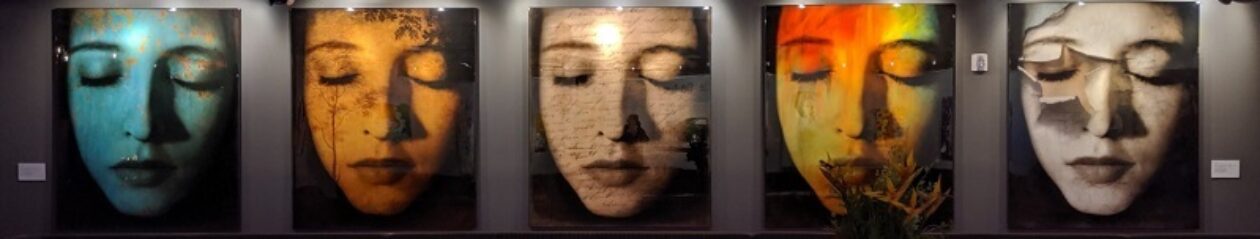After downloading Firefox 3 Beta 4 this drove me crazy for about 20 minutes and I could not find anything on-line that detailed how to get the home button back on the navigation toolbar. I have no idea why the guys at Mozilla changed this. As far as I’m concerned the Home button is part of routine navigation, not a bookmark.
- Make sure you have the Bookmarks toolbar open and the Home button is displayed.
- Right click on the Home button and select Customize.
- Drag the Home button to the Customize Toolbar dialog box.
- Now drag the Home button back up to the Navigation toolbar where you want it.
That is the illogical sequence required to get the Home button back to where it’s suppose to be. It would be nice if we could just drag the button straight from one toolbar to another. Other than this minor annoyance I’m relatively impressed with Beta 3.