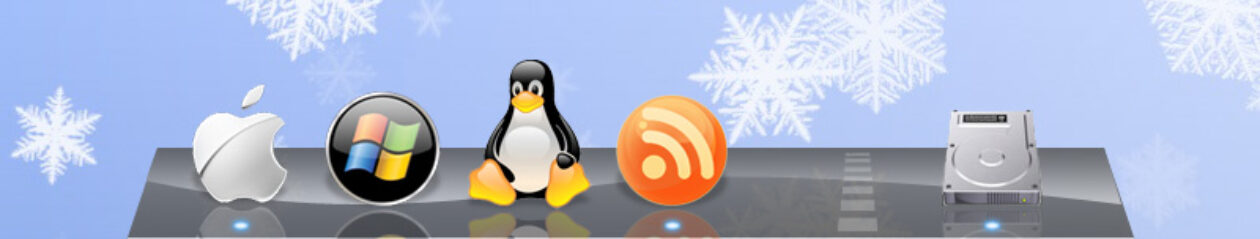This week I learned all about installing Microsoft SQL CE Tools version 2.0 the hard way. I hope this entry makes it easier for someone browsing the Internet for information on this topic since there is very little out there. SQL CE Tools allow for web based communication from a PDA to a Microsoft SQL 2000 database.
This week I learned all about installing Microsoft SQL CE Tools version 2.0 the hard way. I hope this entry makes it easier for someone browsing the Internet for information on this topic since there is very little out there. SQL CE Tools allow for web based communication from a PDA to a Microsoft SQL 2000 database.
My main problem was deducing the prerequisites for the Operating system and IIS.
First, the SQL CE Tools must be loaded on a server (or workstation) running Internet Information Server (IIS). Then you’ll need to know what version of the Tools to install. Here are the rules:
I ran into an unusual, undocumented problem during my installation attempts. The installation would get to a point of copying files and then the dialog box would display “rolling back action” and provide a message stating “Installation Incomplete”.
After a lot of research I determined that because of the MDAC level upgrade that is performed during the install and some of the .net tools that are packaged you cannot load the SQL CE Tools or CE Developer Tools over an RDP Terminal Server connection. You must be in “user /install mode” while logged on to the server locally. This has to do with the TMP and TEMP environment variables when connected with a remote or roaming profile.
I hope this helps anyone looking for information on installing SQL CE Tools. I’m currently using the SQL CE Developer Tools to implement a pretty cool bar code scanning solution using a HP iPAQ hx4700 and a Socket 464 SD card into Prophet 21 Commerce Center. Soon I’ll know more than I ever wanted to about connecting PDA’s to SQL via a C++ application.