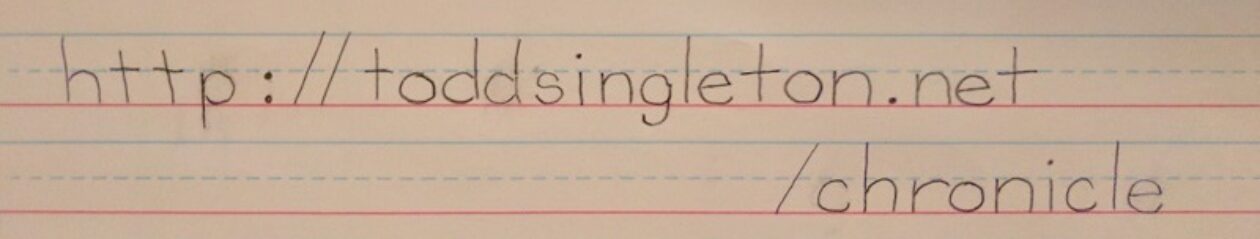Apple fanboys gonna hate. Oh well. Here comes my truth. Let me elaborate on how this “truth” was derived.
- I use Apple products daily. In possession and provide direct administrative oversight of my iPhone 6, about 12 more in the company, a few iPads, two Mac Pro’s just purchased in late 2014 and three Macbooks of various ages. Hope that suffices for anyone itching to shout “you’ve just never used Apple products”.
- I’ve administered and used Apple products for over 16 years. We used original Macintosh’s in the journalism department at Liberty for photo editing on those 10 inch displays before Apple was even cool. So much for “you’ve never given them a chance”. I can say I’ve used damn near every rendition of Apple products ever made.
Here are the experiences I’ve had with Apple reliability recently:
We have 177 PC’s on our network right now. We have five Apple computers, two Mac Pro’s and three Macbooks. There were two other Mac Pro’s recently decommissioned so we could spend $6K a piece on the new wine chillers in Marketing. In the past 5 years I’ve replaced three failed hard drives, two failed displays and two failed video cards on Apple products. One of the Mac Pro’s was “rebuilt” twice at the Apple store after phone support failed. This is all a matter of record with “Apple Care” who did the in store diagnostics. How many failed components on the Windows 7 laptops and workstations have I replaced in the same time period? One. A solid state hard drive on a Dell Latitude. All true stories.
Now let’s talk about the “reliability” of OSx. Ever put an Apple computer a domain using the “advanced” User and Group options? Not many people have. Our “Mac guy”, Phil from MacVantage recommends against it as I showed him how it’s done. It works…. kinda. It will juggle suck the nonsense out of users the first time they log in. Keychain password update? Maybe…. maybe not. Who’s sorted out the cryptic world of when Apple wants to update the damn keychain and when it doesn’t? Why is said damn “keychain password” even necessary for every user. If you say Linux/Unix, you fail. It’s the equal of making each user have a local root password in addition to network credentials tied to LDAP profiles. The geniuses at Apple hold tightly to their keychain nonsense, serving zero practical purpose that’s ever been described to me. Today I had a user log on to a brand new Macbook for the second time ever… “Apple must repair your application files for some applications to run normally. Continue?”. Seriously… the damn thing is factory new. Please tell me more about this stellar OSx “reliability”.
I’m gonna circle back to the “Administrative” interface of the Directory Server options oddly found under “Users and Groups”. Why is it that I have to make a selection to create a “mobile profile” on a Macbook? It’s a fucking laptop. What, it’s never going to get carried around? Even better, I listed a domain user account under “Users who can administer this Mac”. Um, kinda. It will let them make some modifications while other administrative features continue to prompt for a local administrator account. Haven’t take the time to put rhyme or reason to this either. The word in unintuitive and Apple suffers badly from this curse with regards to most advanced administration features.
Let’s get to this Trickstar Hipster iPhone 6 I now carry. Daringly, I finally broke down after 6 years with Android and got the latest pocket fad. WTF? I thought the fanboys proclaimed Apple superior, no argument. I even read the never ending sales pitc… er, I mean reviews on CNN and a million other paid media hypesters. I can list the iPhone’s inferiority to Android and screen size’s got nothin’ to do with it.
- I can’t hide the icons for Apple’s money apps without downloading a third party app? Immediate fail. Out of the box style.
- Let me change the channel on my TV. Wait, what? No IR blaster. I had that on an LG G2 almost three years ago. So much for state of the art technology.
- Oh but this amazing camera… which my old LG G2 embarrassed two years ago as well. So far, I’ve downgraded.
- Okay so nifty finger print scanner. Not unlike the one my Motorola Atrix had on it 4 years ago. Wait, why do I need this thing again?
- I had to Google how to reject an incoming call. Really? Yep. I still don’t have an easy way to reject some calls when the only options are “Remind Me” and answering. Why does this need to be wrapped in mystery? Just put a fucking button on ALL incoming calls that says “Dismiss”.
- At least let me put one touch icon dialing on my desktop. Nope. Cannot be done… “But they are in your recent calls and favorites”. Ya, if I push 2-3 buttons to get there. Not exactly like having an icon on the desktop with someone’s face I push.
- Why the hell do I have to cut my Wi-Fi on and off when my wireless network freezes?
- I can’t replace the battery?
I can go on but anything more would be inflammatory gripe.
These are not subjective problems, a matter of opinion or a learning curve on my part. They are real examples of why many Apple products are in fact inferior to other technology available in the market. Ubuntu, Linux Mint, Solaris… hell dare I say even Windows 8 does not suffer many of the problems of these Apple failures.
Do not fret Apple fans. There are plenty of brand aware Trickstar Hipsters around to keep they hype alive. They’ll be found in skinny jeans on fixie bikes wearing mismatched clothing sporting odd facial hair. They will make sure you have pride as you pretentiously pay more for less in a fancy glass store, making every Chinaman glow with envy. Meanwhile I will push the hell outta every technology I can find that is not Apple. My past experiences with the pretty Apple interfaces and my new found love of this damned iPhone have insured that I will stick with what works. To me Apple is simply pretty on the outside, POS on the inside.