 Alltel wants $3.95 a month plus charges against monthly minutes to “send” photos taken with my 8910 to my email account or a URL. – Ya, count on that. I downloaded this photo of Connor from my phone straight to my PC.
Alltel wants $3.95 a month plus charges against monthly minutes to “send” photos taken with my 8910 to my email account or a URL. – Ya, count on that. I downloaded this photo of Connor from my phone straight to my PC.
It came to my attention that the Audiovox 8900 is not the easiest phone to work with in terms of getting pictures off of using a USB cable. Neither BitPim or Brewsky support the firmware. Luckily I learned that the 8910 is not an upgrade from the 8900 – it’s a firmware upgrade from the Audiovox 8600 series. BitPim does work. Here’s how:
1. Acquire a USB cable for the 8910 off ebay with the Curital drivers (no need to pay more than $12.00).
2. When the cable arrives load the CDM8900 drivers contained on the driver CD BEFORE PLUGING IN THE PHONE. This process will load three different drivers and then assign your phone to Serial COM Port 4 when it’s plugged in.
3. Download and install the latest version of BitPim.
4. During the installation it will ask you to specify connection settings. First specify a download path to your local system. For “Phone Type” use LG-VX6000. For the COM Port use “COM4”.
5. Next go to “View” and “Filesystem” or click on the “Filesystem” tab. Then click under the “+” under “Name”. If you’re sucessfully connected you should see the directory structure of the phone similar to the one below. The next part is what confused me – where are the fr#@kin’ photos?!!
6. The image below shows the path to the photos in the “brew” directory. They are not in the camera directory as you might think. Just right click on one of the .jpeg files and select download.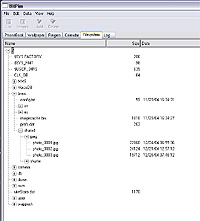
Be careful messing around in the file system of any phone. There are very many stories on the web where people have fried their firmware for good. Your provider will give you a hard time about this if they realize what you were doing at the time the phone died. Use this information at your own risk.

hey buddy can i also upload ring tones to my audiovox phone thanks……………
“can i also upload ring tones to my audiovox phone”
Not with Bitpim. It’s my understanding that uploading anything to these phones could be a disaster:
http://cellphoneforums.net/t164987.html
How would I get pictures TO my phone….Thanks by the way on telling me how to get the pics OFF my phone!! I looked EVERYWHERE on the web and didnt have any luck with it working..kept looking on the wallpaper tab and the camera tree..
I received USB cable with mini-cd, my computer seems to unable to read it. Is there a place where I can download drivers for CDM 8910?